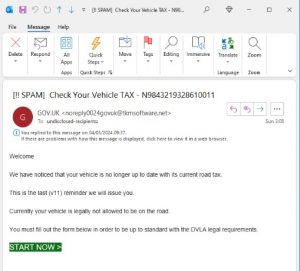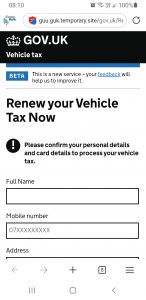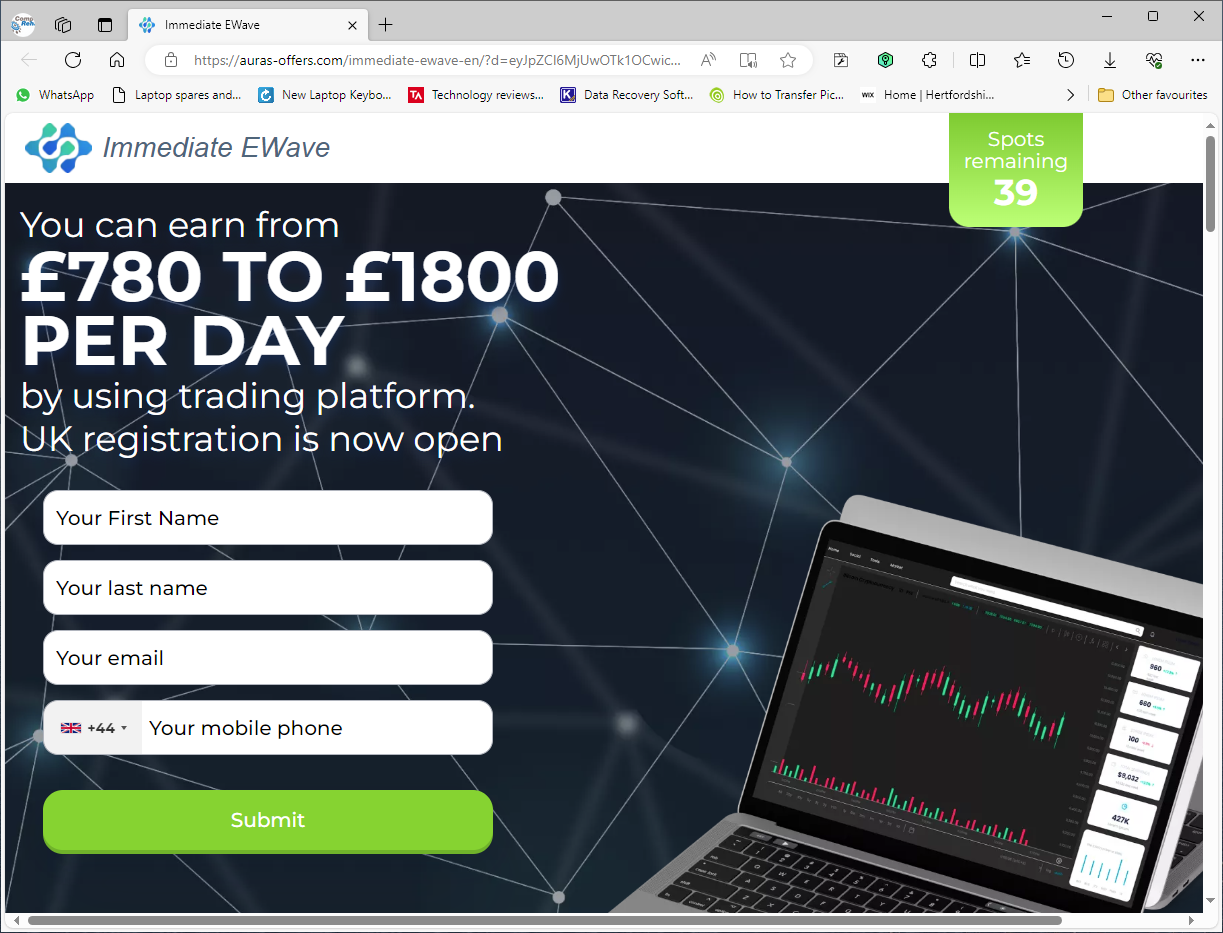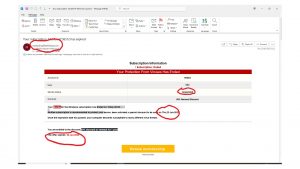Spot the Fake Holiday Scams.

I think most of us are in the need of a holiday, be it at home in the UK or abroad. Scammers know this and that we all want a bargain but do beware. Things to look out for are:
- Very cheap online deals. You can get some good online deals but if it looks too good, it probably is.
- Check Logos on websites, do they look correct. You can check they are ATOL protected at ATOL Check.
- Watch for fake listings on booking sites like Airbnb and various holiday letting sites. Do not be rushed to make a booking and payment by the owner.
- Do not pay by bank transfer if you don’t know them. Its almost impossible to get your money back from a transfer. Use a credit or debit card. Always paying using the websites paying system.
- Reviews are always worth a look but there are many people who offer fake reviews. Check on various review sites. Don’t go by just one source. Look at what has been written and when. Often you will get multiple good reviews written all at the same or very similar times.
- Beware of FREE Holiday offers. This is often the sign of some sort of holiday ownership purchase like time share. Any high pressure selling is a sure fire way of spotting a scam or at the very least signing up to an agreement you may not have done otherwise.
For more advice on booking holiday and what to look out for check out Which.co.uk